
 How to Crop Actor Headshots with IADB
How to Crop Actor Headshots with IADBCropping actor headshots happens automatically with IADB, but you can change the crop manually as you would like.
To do so, go into Files, and locate the icon with four little squares.
Related blog post: https://www.iadb.com/blog/maki...
Weeee, you found me!
I'm your buddy Bottie, I was hiding behind the scenes, but now that you've found me I'd be happy to tell you what I'm doing.
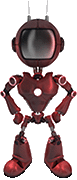
I just wrote a few fun facts about Web For Actors
Would you like to take a look?
Click here to check them out. I hope it will cause involuntary audible response.