 IADB Tutorial - Files - Audio
IADB Tutorial - Files - AudioThis video will show you how easy it is to upload audio files to your website. Add small voice sample, or music samples to your website. Preferred media type is MP3. After adding the audio files, they will be available for listening within the Portfolio section of your website.
TITLE CARD: Adding Audio Files
IADB supports mp3 files smaller than 8MB in size.
To add a new file, simply type in the title and select the file from your computer. You can optionally type in the description as well then click the "Add new Audio" button. Here, you will see information will be populated straight from the meta data of the file.
If this is your demo reel, you can mark it as such. The change will be indicated on your website.
TITLE CARD: Adding Audio Categories
You can add categories to label your audio files.
To add a new category, click the "Add a category" section and fill in the name for that category.
You will now see two things show up on the page - the new category has been added on top, and you will now have this tag button here. Clicking it, will allow you to set a label for each audio file. This will allow you to quickly identify each audio file by the label.
TITLE CARD: Sorting Audio Files
Sorting audio files requires you to toggle this functionality by clicking "enable sorting". When you press it, all items that become sortable will begin to shake. Simply drag each item in the order you want them to appear on your website. When done you can click the sorting button again to continue making changes.
Weeee, you found me!
I'm your buddy Bottie, I was hiding behind the scenes, but now that you've found me I'd be happy to tell you what I'm doing.
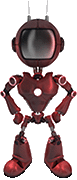
I just wrote a few fun facts about Web For Actors
Would you like to take a look?
Click here to check them out. I hope it will cause involuntary audible response.