 IADB Tutorial - Files - Resume
IADB Tutorial - Files - ResumeThis tutorial explains how easy it is to get your resume up on your website. If you already added your experience, training, skills and awards, it is as easy as clicking elements to add them to the resume.
Your resume is generated automatically in HTML, PDF and Word formats. You can easily edit the resume by adding new elements, or removing other elements. You can have many resumes - name them as you wish. If you want to have a backup resume, you can have a resume that is hidden from your website.
If you choose to do so you can also show your features such as height and weight, hair and eye color and age range. Change any of the values in your system, your resume is updated automatically.
IADB supports PDF document files as uploads for your resume.
If you have a word document instead, click on the "hints" button to learn how to convert your resume from word to PDF and how to quickly create a resume from your IMDb credits for free.
To add a new resume, simply type in the title and select the file from your computer. We recommend that the title depicts the type of resume, so if you want to showcase your comedy skills, the title could be "Comedy Resume".
When ready click the "Add Resume" button.
Here, you will see a preview of the resume along with an option to update the title, the description and to download the file.
Don't worry if the image preview looks like a black box, some older PDF files may not convert very well to an image, but this preview will never show up on your website.
Weeee, you found me!
I'm your buddy Bottie, I was hiding behind the scenes, but now that you've found me I'd be happy to tell you what I'm doing.
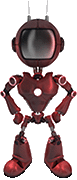
I just wrote a few fun facts about Web For Actors
Would you like to take a look?
Click here to check them out. I hope it will cause involuntary audible response.