 IADB Tutorial - Profile - Introduction
IADB Tutorial - Profile - IntroductionControl Panel is the first step for you to modify your actor website with IADB.
You have to log in using your username and the password you were provided, or if you changed your password, use the one that you picked out.
Once you're in you'll lend on the Profile / General section. Watch this video as we introduce how to use menu and navigate all the other sections of the Control Panel for you. Make your actor website stand out with IADB.
Welcome to the IADB administrator, or as we call it, "the control panel".
After logging into your control panel you will see a lot of options, don't panic, they are all quite self explanatory, but I will explain it anyway.
On the top of the page you will see a shortcut do your website, and an option to log out.
When you click the website shortcut you will be able to see the website with all the changes you have applied.
The main menu consists of these square buttons. And then, you have sub-sections. As you see, we are currently in the "General" section. Below the sub-sections you will find additional useful features, sometimes it's shortcuts, sometimes it's help items or helpful suggestions. On this page, however, you will see an option to select your interests.
Finally, the top section is the same on all the pages. These are your shortcuts to messages and visitor statistics, so that you can see how others are interacting with your website. Do note, that if you are a free IADB user, instead of statistics you will see a link allowing you to upgrade to become a premium member of IADB instead.
Weeee, you found me!
I'm your buddy Bottie, I was hiding behind the scenes, but now that you've found me I'd be happy to tell you what I'm doing.
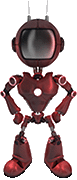
I just wrote a few fun facts about Web For Actors
Would you like to take a look?
Click here to check them out. I hope it will cause involuntary audible response.