 IADB Tutorial - Profile - Skills
IADB Tutorial - Profile - SkillsThis video will show you how easy it is to populate your skills on your website. Add your skills and skill levels, mark skills as featured to be shown in your main information or on your homepage, or mark skills as hidden not to show them on your website at all. You may use any of the skills for your resume with a Resume Builder.
There are two ways of adding a skill to your website.
For those of you who are not exactly sure what to add to the list, we have created a cheatsheet on the side, so you can simply click and select the skills you want.
Or, you can simply type in your skill in the available box and as soon as you do, another available box will show up beneath.
There is no limit to how many skills you can list, but we recommend focusing on a few main skills. You can mark those as featured. Any secondary skills that you may not want to show on your website, you can type in and mark as "hidden". These skills will still be used as keywords for search engines, but will not show up with the rest of the skills.
To remove a skill, simply backspace until the field becomes empty.
Finally you can rate yourself on each skill, to show off your proficiency.
Weeee, you found me!
I'm your buddy Bottie, I was hiding behind the scenes, but now that you've found me I'd be happy to tell you what I'm doing.
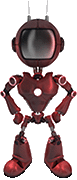
I just wrote a few fun facts about Web For Actors
Would you like to take a look?
Click here to check them out. I hope it will cause involuntary audible response.