 IADB Tutorial - Credits
IADB Tutorial - CreditsLearn how to manually add your acting credits to your actor website. This video will show you how to fill in your project title, director information and production company. Chose the proper project type, whether it's a short film, music video or a commercial, you can specify it as such. List your billing for each project - there's a distinction between film and TV. For all the premium members, feel free to upload your artwork to each project and it will be display alongside your project info on certain templates.
TITLE CARD: Adding credits
Having credits on your website is an integral part of owning a website. With IADB, all of your credits on IMDb and few other websites should be automatically populated when you create a website, but if some credits don't get added, you can add them manually here.
Begin by filling in the project Title, if another IADB member already entered the data for the project, it will be suggested below. Simply click on the suggestion to autofill some fields. If, however, there is no match, fill in each field one by one and click "Add a project" when done.
Here you will be able to update multiple elements that will be modified on your website. Note that if you did not create the original project, you will not be able to change the Director's name, but you can update everything else, including your occupation and the description for the project or your role within the project.
As with many sections in IADB control panel, there is no save button as the data you change saves and updates as you enter it.
Weeee, you found me!
I'm your buddy Bottie, I was hiding behind the scenes, but now that you've found me I'd be happy to tell you what I'm doing.
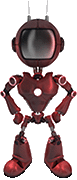
I just wrote a few fun facts about Web For Actors
Would you like to take a look?
Click here to check them out. I hope it will cause involuntary audible response.