 IADB Tutorial - Website - Fonts
IADB Tutorial - Website - FontsThere are millions of styling combinations that can be done for your actor website. A big chunk of it is an ability of changing fonts for your headings and paragraphs. Simply update the font for your website by selecting your options from the dropdown menu. Your preview sample will be automatically populated, so that you can see the changes instantly instead of going back and forth between your control panel and your actor website. Once your selection is made, you are done, simply reload your website to see the affected text.
Just as described on the page, you can change fonts and the sample content on the page will update.
As always you can head back to preview your website and see the changes you applied.
Weeee, you found me!
I'm your buddy Bottie, I was hiding behind the scenes, but now that you've found me I'd be happy to tell you what I'm doing.
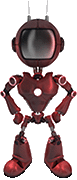
I just wrote a few fun facts about Web For Actors
Would you like to take a look?
Click here to check them out. I hope it will cause involuntary audible response.