 IADB Tutorial - Website - Messages
IADB Tutorial - Website - MessagesProbably the most important part of your actor website is an ability for your visitors to contact you. Some might note down your phone number and give you a call, others prefer direct email contact, yet others might contact your agent instead, but more than often, people will prefer to send you a quick note through the contact form. When they do, your control panel inbox will be updated and you will receive numerous notifications. Watch this video to see how to spot new messages coming from your actor website.
TITLE CARD: Messages
If somebody sends you a message from your website, you will receive a notification via email, but also, you will see indications in your control panel.
There will be 3 separate indications here so that you don't miss any new incoming messages.
#1 - the message in the black box on top,
#2 - the indicator below the main menu, and
#3 - the count for messages in your header will go up a number
Clicking on any of these indicators will take you to the messages page which is also accessible via "Website" and "Messages". Here you will see the message that was sent to you, and you will be able to reply to this message by clicking the reply button on the right.
Weeee, you found me!
I'm your buddy Bottie, I was hiding behind the scenes, but now that you've found me I'd be happy to tell you what I'm doing.
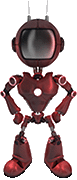
I just wrote a few fun facts about Web For Actors
Would you like to take a look?
Click here to check them out. I hope it will cause involuntary audible response.