 Transfer Your Domain from GoDaddy
Transfer Your Domain from GoDaddyTransferring your domain name from GoDaddy is pretty simple. Don't forget to email us the authorization code when done. Feel free to forward it to info@iadb.com
Send us the authorization code and we will begin the transfer process.
Weeee, you found me!
I'm your buddy Bottie, I was hiding behind the scenes, but now that you've found me I'd be happy to tell you what I'm doing.
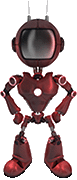
I just wrote a few fun facts about Web For Actors
Would you like to take a look?
Click here to check them out. I hope it will cause involuntary audible response.