 Profile - IntroductionIADB Tutorial (video)
Profile - IntroductionIADB Tutorial (video)Control Panel is the first step for you to modify your actor website with IADB.
You have to log in using your username and the password you were provided, or if you changed your password, use the one that you picked out.
Once you're in you'll lend on the Profile / General section. Watch this video as we introduce how to use menu and navigate all the other sections of the Control Panel for you. Make your actor website stand out with IADB.
 Profile - GeneralIADB Tutorial (video)
Profile - GeneralIADB Tutorial (video)This video will show you how easy it is to populate the general information on your website. Add your contact information, list your location, add descriptive elements about yourself such as your age, weight, height eye color and hair color. Populate your biography and see the auto-descriptive statement about you populate instantly.
 Profile - Languages & EthnicityIADB Tutorial (video)
Profile - Languages & EthnicityIADB Tutorial (video)This quick video will show you how easy it is to populate the general information on your website. Add your ethnicity and spoken languages and select which language is your native language.
 Profile - Training & SchoolsIADB Tutorial (video)
Profile - Training & SchoolsIADB Tutorial (video)This video will show you how easy it is to populate training and education information on your website. Add your classes, be it from scratch, or select pre-existing classes from the list. Add your teachers, one or more per class. Populate your school information and degrees obtained along with information of whether or not you are still attending these classes or schools.
 Profile - SkillsIADB Tutorial (video)
Profile - SkillsIADB Tutorial (video)This video will show you how easy it is to populate your skills on your website. Add your skills and skill levels, mark skills as featured to be shown in your main information or on your homepage, or mark skills as hidden not to show them on your website at all. You may use any of the skills for your resume with a Resume Builder.
 Profile - EventsIADB Tutorial (video)
Profile - EventsIADB Tutorial (video)This video will show you how easy it is to populate the upcoming and past events on your website. Add upcoming events to the system, and they will show up on your homepage or on the top of your biography. If you add an event in the past, or if the current date passes the event date, any active event will be listed within the "More" section of your website.
 Profile - LinksIADB Tutorial (video)
Profile - LinksIADB Tutorial (video)This quick video will show you how easy it is to populate social media links and other external links on your website. You can add a social media url to your page and it will be loaded on your website with an appropriate icon. Any other external links added to your website will be shown in the "More" section of your website.
 Actor Website ReviewsActor Websites Hints & Tips (video)
Actor Website ReviewsActor Websites Hints & Tips (video)To this day I have seen upwards of 1,000 different actor websites, but it's sad to say that less than 1% of these websites contain actual reviews / testimonials section. You should take advantage of this information and make your website stand out in the crowd by letting your visitors know who you've worked with and what great things they had to say about you.
By now you probably know that you can add a review to your website the "old-school way", which is manually entering somebody's name, their information and what they had to say about you. Well, that's not changing, it's still available for you in your control panel, however we're adding a new functionality that will make things easier.
Introducing InstaReview by IADB(TM) - the fastest way to add a review to your website!
 ENLARGE
ENLARGE  Profile: Events
Profile: EventsOnly available to actors with a website plan. Do you have an event coming up and want people to know about it? This section is used to list all of your upcoming and past events alike. If the event is taking place in the future, this event will be advertised on your homepage with optional location, link, date and time. If the event happened before, but you still want it to appear on your website, keep it toggled to \"Show Event\" and it will be shown on the \"More\" page of your website.
 ENLARGE
ENLARGE  Profile: Links
Profile: LinksOnly available to actors with a website plan. This section is used to connect your website to your social media pages, your IMDB page, and any other link that you may be interested in advertising. Social media links will show up in different locations, depending on your website layout (usually in the footer), while all of your custom links will be added to the \"More\" page of your website within the \"Links\" section.
 ENLARGE
ENLARGE  Profile: Skills
Profile: SkillsThis section is used to list all of your professional and non-professional skills. Do not forget to rate yourself on those skills on a scale from 1 star to 10 stars (1 being the weakest and 10 being the strongest). Whatever you feel are your strongest abilities, mark them as \"Featured\". Those actors with a website plan will be able to see these skills listed on the home page. Skills marked as \"Standard\" will be listed below languages section on your \"Experience\" page, while those marked as \"Hidden\" will not show on the website, but will be taken under consideration for search purposes.
 ENLARGE
ENLARGE  Profile: Representation
Profile: RepresentationOnly available to actors with a website plan. This section is used to add your representing agent or manager. If your manager is not yet on IADB, fill out your manager\'s email and he or she will be invited to join IADB free of charge. Once the manager receives your invitation the contact information on your website will be replaced with his or her information. Submission of the contact form on the \"Contact\" page will still go to you, but all of the phone numbers and email addresses that will be listed will belong to your manager instead.
 ENLARGE
ENLARGE  Profile: Education
Profile: EducationThis section is used to populate the list of schools you graduated from or are currently a part of. This includes actual schools such as colleges and professional training / classes you might have partaken in. For schools, add the school\'s name and ZIP code, your major and years attended. If you obtained a degree from this school, select the option from the list. For training, there is an additional option of teacher names and category. Select the primary category for the class you attended. If the class was focusing on two different categories (i.e. dance and theater), add the class twice with different categories. If you do not remember teacher names, just leave it blank.
 ENLARGE
ENLARGE  Profile: Languages & Ethnicity
Profile: Languages & EthnicityThis section is used to update the list of the languages you speak and to claim your ethnic background. You can select how well you speak a given language on a scale from 1 to 10 (1 being the weakest and 10 being the strongest). If you want to list your accent, do it in the \"Skills\" section instead. As far as ethnicity goes, some people may look like they may belong to other ethnic groups. If you want to advertise that, you may select multiple ethnicity and select \"Native\" for your own.
 ENLARGE
ENLARGE  Profile: General
Profile: GeneralThis section is used to edit your basic information. Populate your name, title, date of birth and physical attributes. Change your password, contact information and write out few words about yourself in the bio section. If you do not want certain information to be listed, simply leave it blank, or in case of numeric values set it to 0, and the information will not be shown anywhere. Location can also be added on this page. Simply enter the ZIP code of the location where you are available for work - one ZIP code per city is recommended. Then you can toggle your choice of primary location. This is the location that will be shown on the map on your website.
Weeee, you found me!
I'm your buddy Bottie, I was hiding behind the scenes, but now that you've found me I'd be happy to tell you what I'm doing.
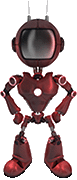
I just wrote a few fun facts about Web For Actors
Would you like to take a look?
Click here to check them out. I hope it will cause involuntary audible response.